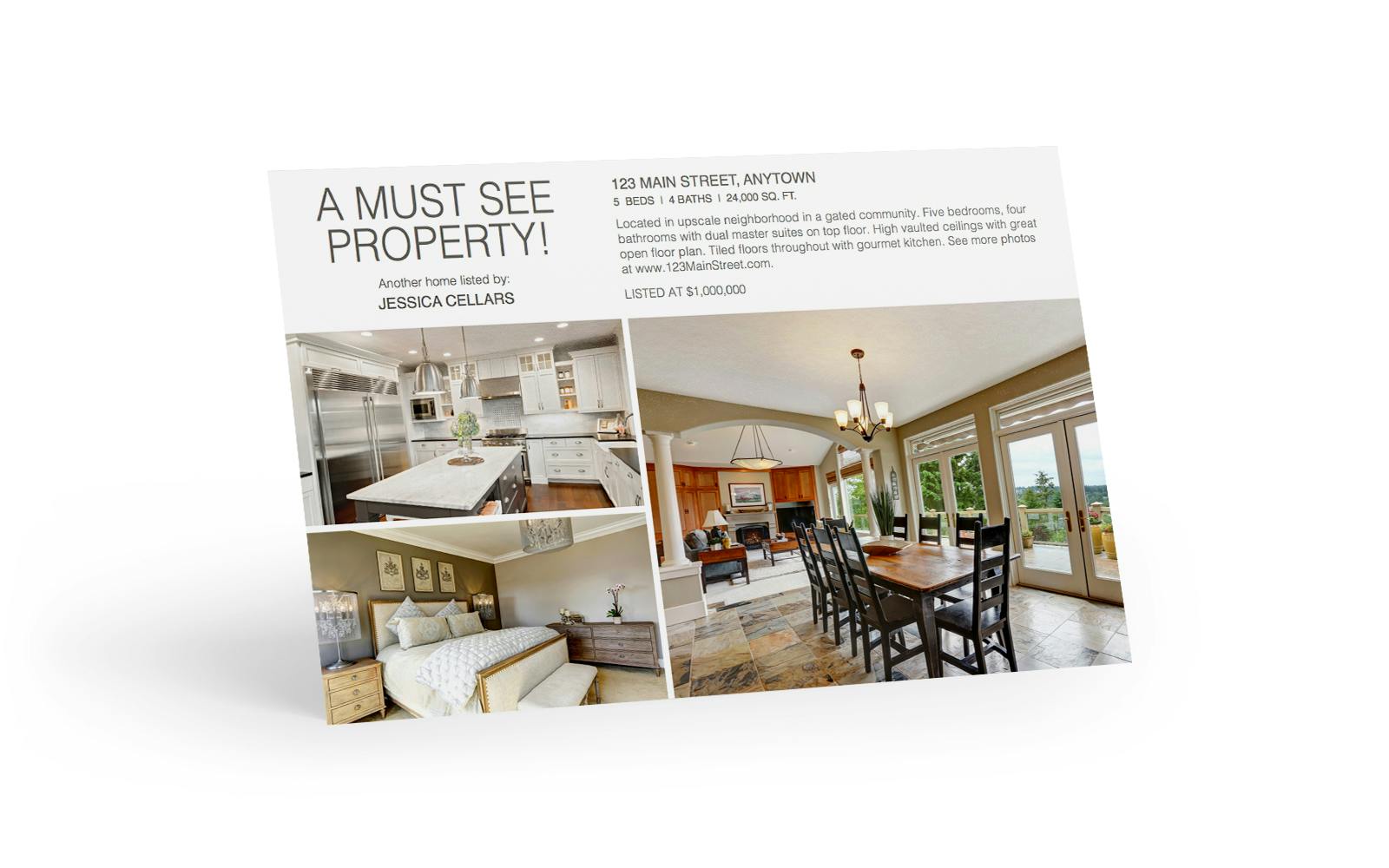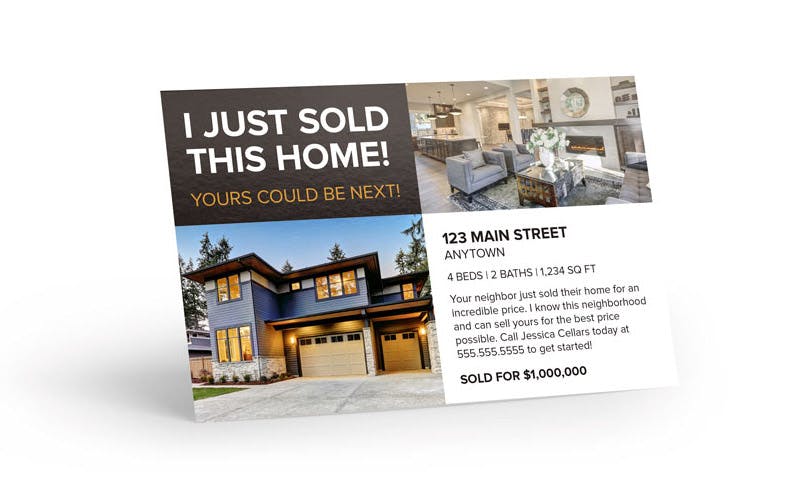new: Auto Fill Listing Materials
Marketing Made Easy
Listing Central is a repository of active listings provided to Corefact by ListHub.

Your listing details now connect to Corefact marketing material!

When your listing is live, all the details will be stored in your account and are ready for our Auto Fill products. You’ll get an email alert when the details are in your account. From there you pick the product and pull the address from the “Choose your listing” menu.
We’ll give you a heads up when your marketing material is ready!

1
Email message we send

2
Click through to view the design

3
Review and approve
Want a different design?
We have a library of auto fill-ready listing materials to choose from in our store.
Need to add a listing?
Go to Virtual Listings and activate your listing to use any Auto Fill product.
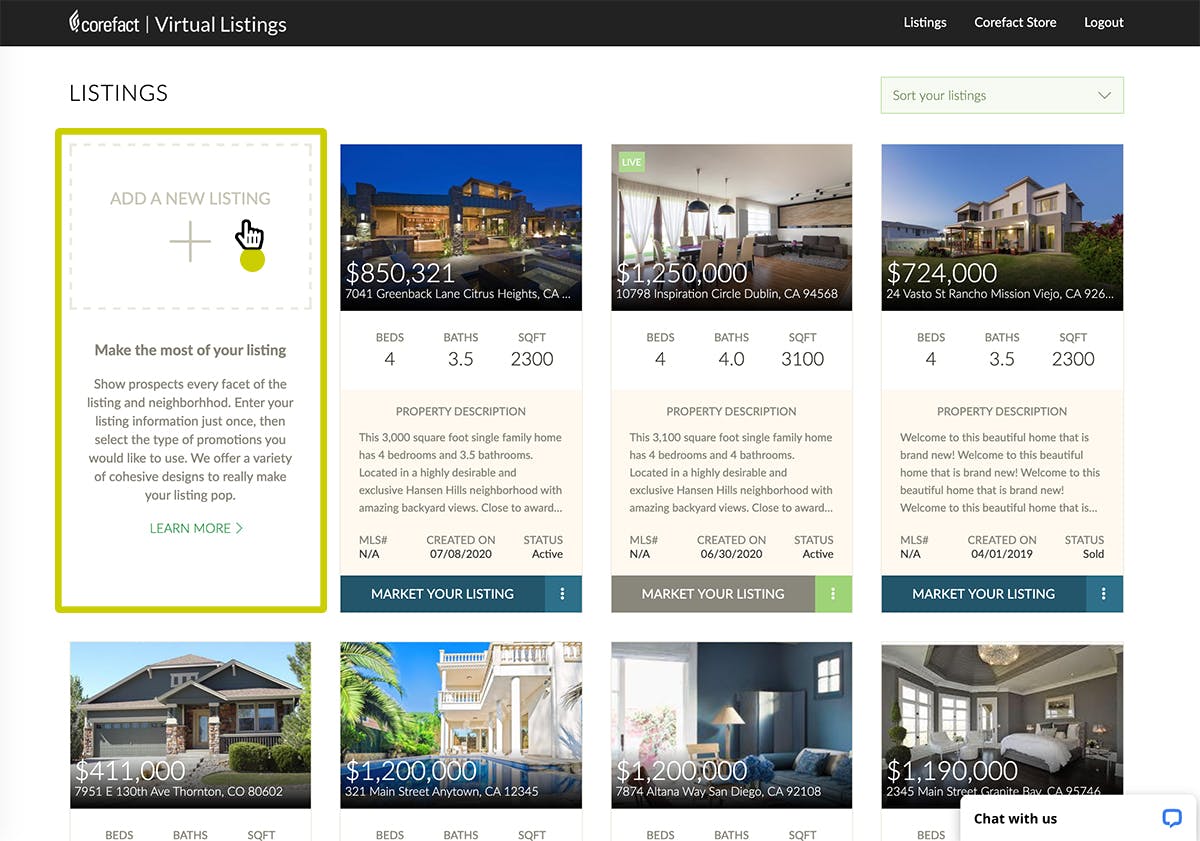
What is Virtual Listings?
Virtual Listings is an area on the Corefact website where you can manage and market your listings. Listings syndicated through ListHub can be instantly accessed in your Virtual Listings library. Non-syndicated listings can be added manually.
Once the listing is in your Virtual Listing library, you can choose from any of the Auto Fill products to instantly populate all your listing materials.